

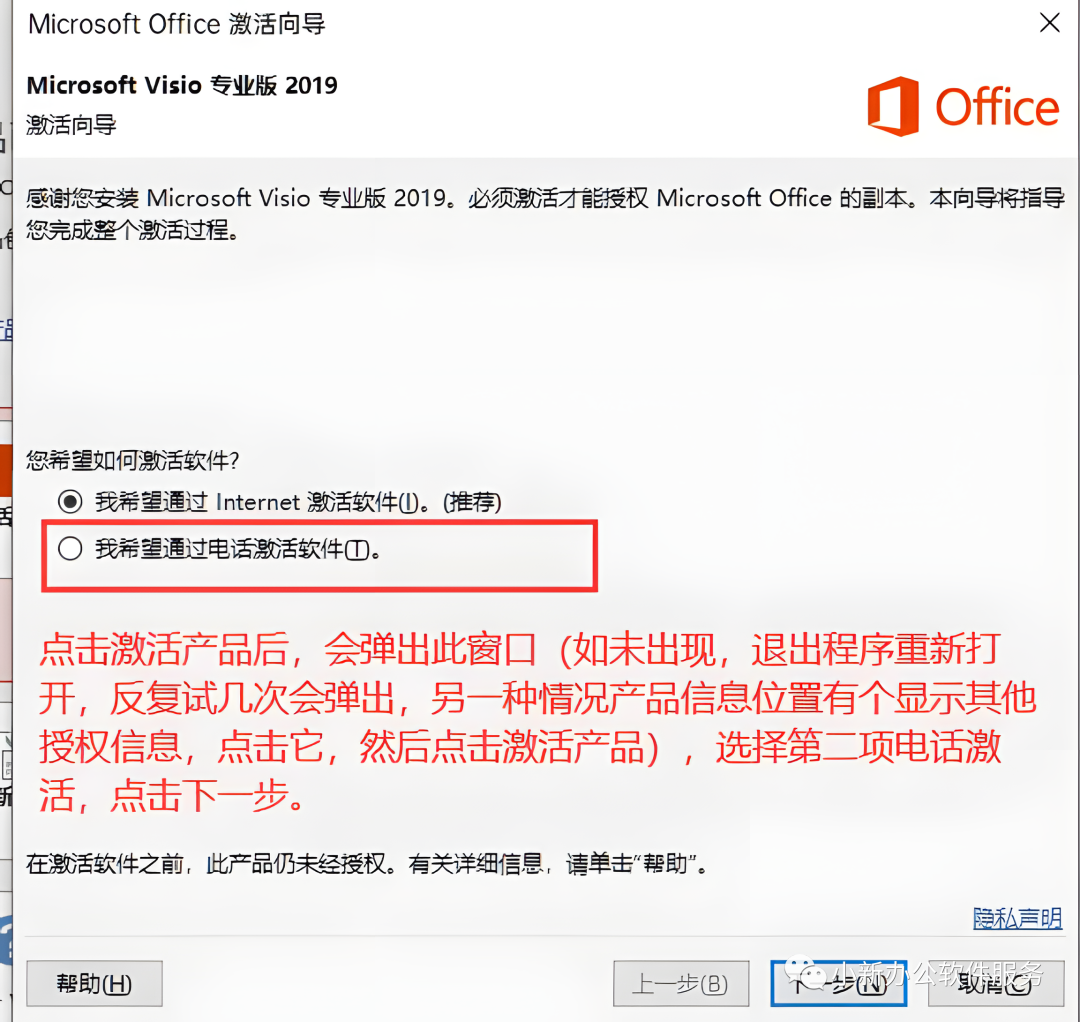
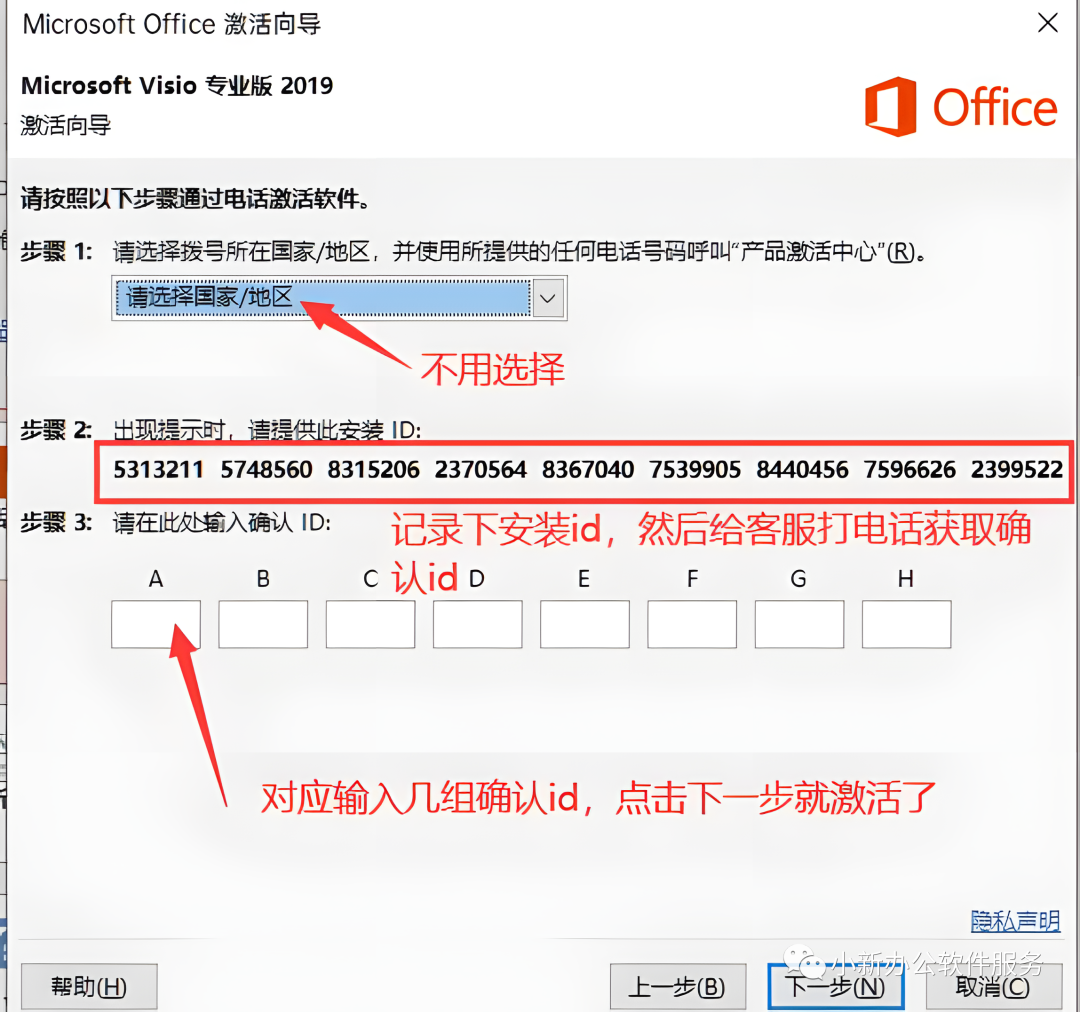
【验证码部分】
Welcome to the Microsoft product activation Center.
To help provide quality service and this call may be recorded or monitored and the information collected ,This call may be access by Microsoft ...and service provided
.........this call press 1 ,or continue press 2
译文:欢迎进入Microsoft产品激活中心。
为了帮助提供优质服务,我们将会记录或监控此呼叫并收集信息。此呼叫可能由微软访问并提供服务
.........此呼叫按1,或继续按2
Thank you,This call may be recorded or monitored.
For security purposes ,please enter the following number on your phone touch 10 pad.
译文:谢谢,这个电话可能被记录或监控。
出于安全考虑,请在手机触摸10键盘上输入以下号码。
(例如听到验证码 373, 随机的数字,然后输入随机的听到的数字)
【第一】
正文部分开始
Thank you.Welcome to the Microsoft product activation.
To activate windows, press 1,
To activate office for mac press 2,
For other office products or for pc games press 3.
For other questions require about for your licensing or........press 4.
译文:谢谢。欢迎进入微软产品激活。
激活Windows,请按1,
激活office for MAC,请按2
对于其他办公产品或PC游戏,请按3。
对于其他问题需要您的许可,按4。
【第二】
激活windows10请按1,激活其他版本请按2。
---------------------------
【第三】
If you are computer with activation open ,press 1.Otherwise, press 2.
译文:如果您是需要激活的计算机,请按1.否则,按2。
【第四】
Ok, now take a look your screen. 好,现在来看看在你的(电脑)屏幕
I'll ask you to tell me the installation ID. 我将让你告诉我这个安装id
The instalation ID is long number broken into several groups. 这个安装ID是一串很长的数字并打断分成几组。
I'll ask you for one group at time. 我将然后给你
Please enter the digit in group one ,
听到这里 请输入第一组数字,
Great,now enter the digit in group 2 输入第2组数字,
Next,enter the digit in group 3 输入第3组数字,
OK,now enter the digit in group 4 输入第4组数字,
All right,next,enter the digit in group 5 输入第5组数字,
OK,now enter group 6 输入第6组数字,
All right,next enter the digit in group 7 输入第7组数字,
OK,now enter group 8 输入第8组数字,
All right,and finally enter the last group 输入最后一组数字,
提示:万一如果数字输入错误或者输入不上, 可以按【*键】从第一组重新输入安装ID
Got it, thanks, one moment please when I look it up.
【第五】输完id,如果有效,就会听到
To verify instalation id,I need to ask you this question.
Please enter the number different computer, Microsoft office.(听到office) ,然后按【1】
然后听到
............... If you are ready to get started press1, or you feel need few moment press 2
此时如果你准备好了,按 【1】 开始听确认 ID;
提示如果没听清楚,按1重复,按2继续听下一组,
若未通过验证(提示 “sorry” 或者 “not verified”),则会转接人工客服
小新办公软件服务店 , 交易担保 , 放心买 , 正规密钥激活服务 小程序

文章评论