一直对单测很感兴趣,但对单测覆盖率、测试报告等关键词懵懵懂懂,最近几个月一直在摸索如何在Vue业务系统中落地单元测试,看到慢慢增长的覆盖率,慢慢清晰的模块,对单元测试的理解也比以前更加深入,也有一些心得和收获。
1. 定义
单元测试定义:
单元测试是指对软件中的最小可测试单元进行检查和验证。单元在质量保证中是非常重要的环节,根据测试金字塔原理,越往上层的测试,所需的测试投入比例越大,效果也越差,而单元测试的成本要小的多,也更容易发现问题。
也有不同的测试分层策略(冰淇淋模型、冠军模型)。
2. 安装与使用
1. vue项目添加 @vue/unit-jest 文档
$ vue add @vue/unit-jest
安装完成后,在package.json中会多出test:unit脚本选项,并生成jest.config.js文件。
// package.json
{
"name": "avatar",
"scripts": {
"test:unit": "vue-cli-service test:unit", // 新增的脚本
},
"dependencies": {
...
},
"devDependencies": {
...
},
}
生成测试报告的脚本:增加--coverage自定义参数
// package.json
{
"name": "avatar",
"scripts": {
"test:unit": "vue-cli-service test:unit",
"test:unitc": "vue-cli-service test:unit --coverage", // 测试并生成测试报告
},
"dependencies": {
...
},
"devDependencies": {
...
},
}
2. VScode vscode-jest-runner 插件配置
作用:VS Code打开测试文件后,可直接运行用例。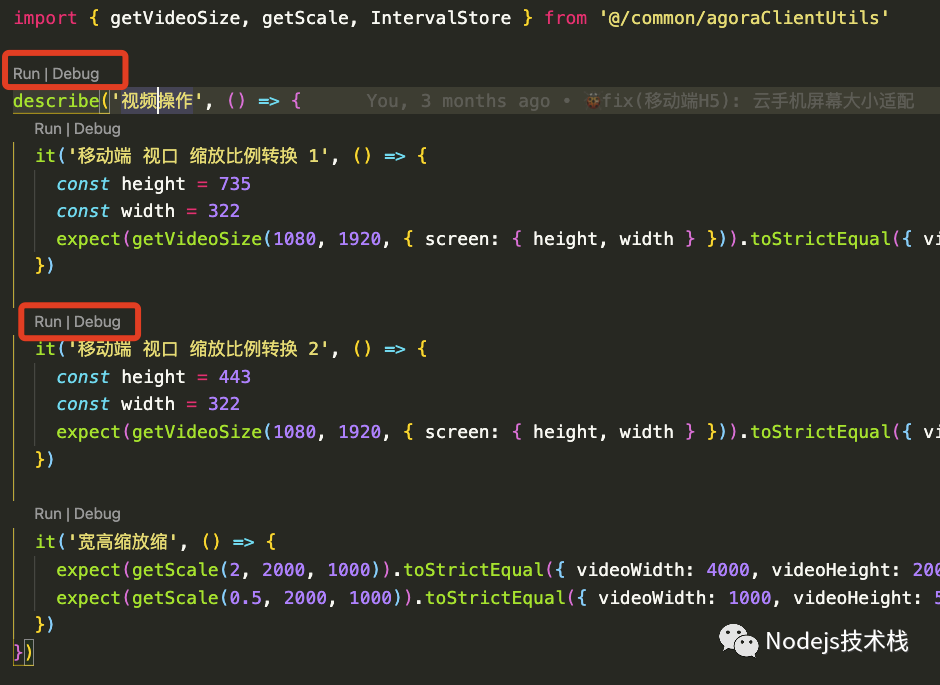 运行效果:
运行效果: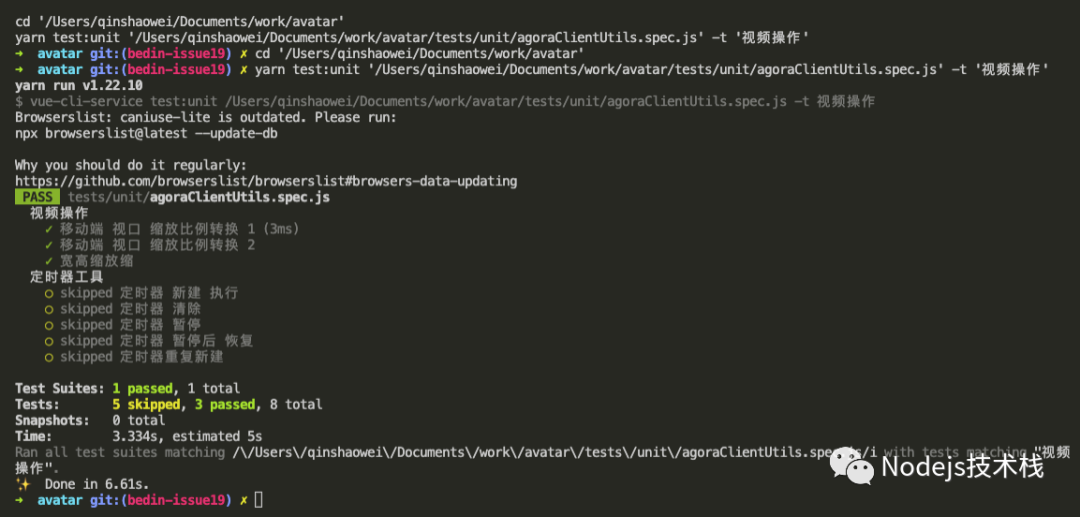 不通过效果:
不通过效果:
安装插件:https://marketplace.visualstudio.com/items?itemName=firsttris.vscode-jest-runner配置项:设置 => jest-Runner Config
-
Code Lens Selector:匹配的文件,**/*.{test,spec}.{js,jsx,ts,tsx} -
Jest Command:定义Jest命令,默认为Jest 全局命令。
将Jest Command替换为 test:unit,使用vue脚手架提供的 test:unit 进行单元测试。
3. githook 配置
作用:在提交时执行所有测试用例,有测试用例不通过或覆盖率不达标时取消提交。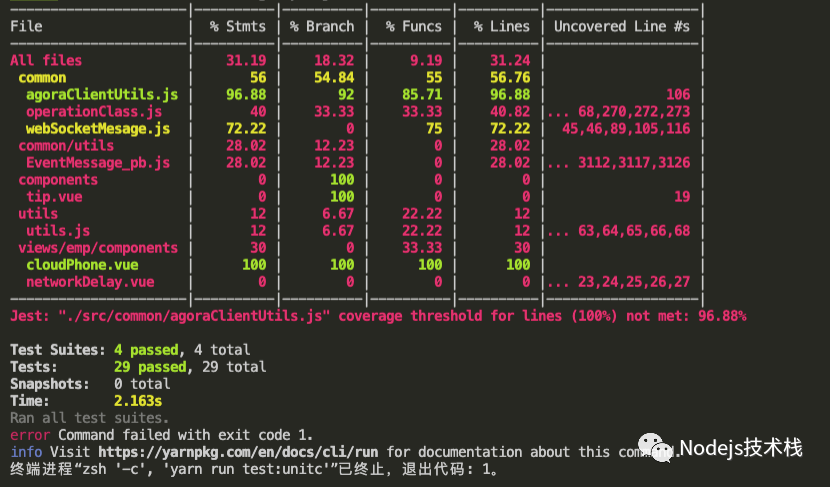
安装:
$ npm install husky --save-dev
配置:
// package.json
{
"name": "avatar",
"scripts": {
"test:unit": "vue-cli-service test:unit",
"test:unitc": "vue-cli-service test:unit --coverage", // 测试并生成测试报告
},
"husky": {
"hooks": {
"pre-commit": "npm run test:unitc" // commit时执行参单元测试 并生成测试报告
}
},
}
设置牵引指标:jest.config.js,可全局设置、对文件夹设置、对单个文件设置。
module.exports = {
preset: '@vue/cli-plugin-unit-jest',
timers: 'fake',
coverageThreshold: {
global: { // 全局
branches: 10,
functions: 10,
lines: 10,
statements: 10
},
'./src/common/**/*.js': { // 文件夹
branches: 0,
statements: 0
},
'./src/common/agoraClientUtils.js': { // 单个文件
branches: 80,
functions: 80,
lines: 80,
statements: 80
}
}
}
4. 测试报告
生成的测试报告在跟目录下的coverage文件夹下,主要是4个指标。
语句覆盖率(statement coverage)每个语句是否都执行 分支覆盖率(branch coverage)每个if代码块是否都执行 函数覆盖率(function coverage)每个函数是否都调用 行覆盖率(line coverage) 每一行是否都执行了
根目录截图文件夹目录截图:三种颜色代表三种状态:红色、黄色、绿色。单个文件截图:红色行为未覆盖,绿色行为运行次数。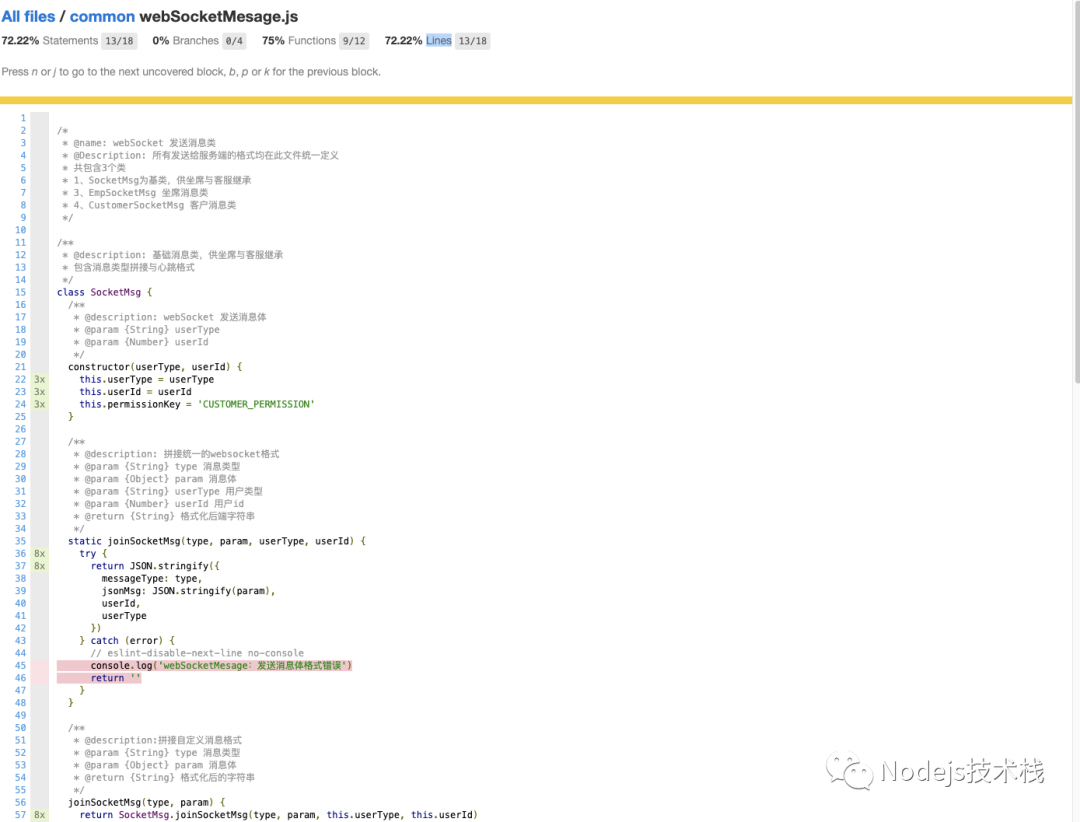
3. 常用API
抛砖引玉,只展示简单的用法,具体可参见文档。
Jest常用方法:文档
// 例子
describe('versionToNum 版本号转数字', () => {
it('10.2.3 => 10.2', () => {
expect(versionToNum('10.2.3')).toBe(10.2)
})
it('11.2.3 => 11.2', () => {
expect(versionToNum('11.2.3')).toBe(11.2)
})
})
/*------------------------------------------------*/
// 值对比
expect(2 + 2).toBe(4);
expect(operationServe.operationPower).toBe(true)
// 对象对比
expect(data).toEqual({one: 1, two: 2});
// JSON 对比
expect(data).toStrictEqual(afterJson)
// 每次执行前
beforeEach(() => {
// do some thing....
// DOM 设置
document.body.innerHTML = `<div id="pc" class="live-umcamera-video" style="position: relative;">
<div style="width:200px; height:300px; position:absolute; top:20px; left:500px;">
<video style="width:300px; height:400px;"
autoplay="" muted="" playsinline=""></video>
</div>
</div>`
})
// Mock
const getCondition = jest.fn().mockImplementation(() => Promise.resolve({ ret: 0, content: [{ parameterName: 'hulala' }] }))
// Promise 方法
it('获取预置埋点 - pages', () => {
return getCondition('hz', 'pages').then(() => {
// logType不包含presetEvent、不等于 pages,获取预置埋点
expect($api.analysis.findPresetList).toBeCalled()
})
// 定时器方法
it('定时器 新建 执行', () => {
const timer = new IntervalStore()
const callback = jest.fn()
timer.start('oneset', callback, 2000)
expect(callback).not.toBeCalled()
jest.runTimersToTime(2000) // 等待2秒
expect(callback).toBeCalled()
})
@vue/test-utils常用方法:文档
// 例子
import { mount } from '@vue/test-utils'
import Counter from './counter'
describe('Counter', () => {
// 现在挂载组件,你便得到了这个包裹器
const wrapper = mount(Counter)
it('renders the correct markup', () => {
expect(wrapper.html()).toContain('<span class="count">0</span>')
})
// 也便于检查已存在的元素
it('has a button', () => {
expect(wrapper.contains('button')).toBe(true)
})
})
/*------------------------------------------------*/
import { shallowMount, mount, render, renderToString, createLocalVue } from '@vue/test-utils'
import Component from '../HelloWorld.vue'
// router模拟
import VueRouter from 'vue-router'
const localVue = createLocalVue()
localVue.use(VueRouter)
shallowMount(Component, { localVue })
// 伪造
const $route = {
path: '/some/path'
}
const wrapper = shallowMount(Component, {
mocks: {
$route
}
})
// store 模拟
const store = new Vuex.Store({
state: {},
actions
})
shallowMount(Component, { localVue, store })
it('错误信息展示', async () => {
// shallowMount 入参模拟
const wrapper = shallowMount(cloudPhone, {
propsData: {
mosaicStatus: false,
customerOnLine: true,
cloudPhoneState: false,
cloudPhoneError: true,
cloudPhoneTip: '发生错误',
delay: ''
}
})
// 子组件是否展示
expect(wrapper.getComponent(Tip).exists()).toBe(true)
// html判断
expect(wrapper.html().includes('发生错误')).toBe(true)
// DOM 元素判断
expect(wrapper.get('.mosaicStatus').isVisible()).toBe(true)
// 执行点击事件
await wrapper.find('button').trigger('click')
// class
expect(wrapper.classes()).toContain('bar')
expect(wrapper.classes('bar')).toBe(true)
// 子组件查找
wrapper.findComponent(Bar)
// 销毁
wrapper.destroy()
//
wrapper.setData({ foo: 'bar' })
// axios模拟
jest.mock('axios', () => ({
get: Promise.resolve('value')
}))
})
4. 落地单元测试
❌ 直接对一个较大的业务组件添加单元测试,需要模拟一系列的全局函数,无法直接运行。
问题:
-
逻辑多:业务逻辑不清楚,1000+ 行 -
依赖多: $dayjs、$api、$validate、$route、$echarts、mixins、$store... -
路径不一致:有 @、./、../
单元测试是用来对一个模块、一个函数或者一个类来进行正确性检验的测试工作。-- 廖雪峰的官方网站
落地:
✅ 对业务逻辑关键点,抽出纯函数、类方法、组件,并单独增加测试代码。
例子:获取分组参数,由7个接口聚合。

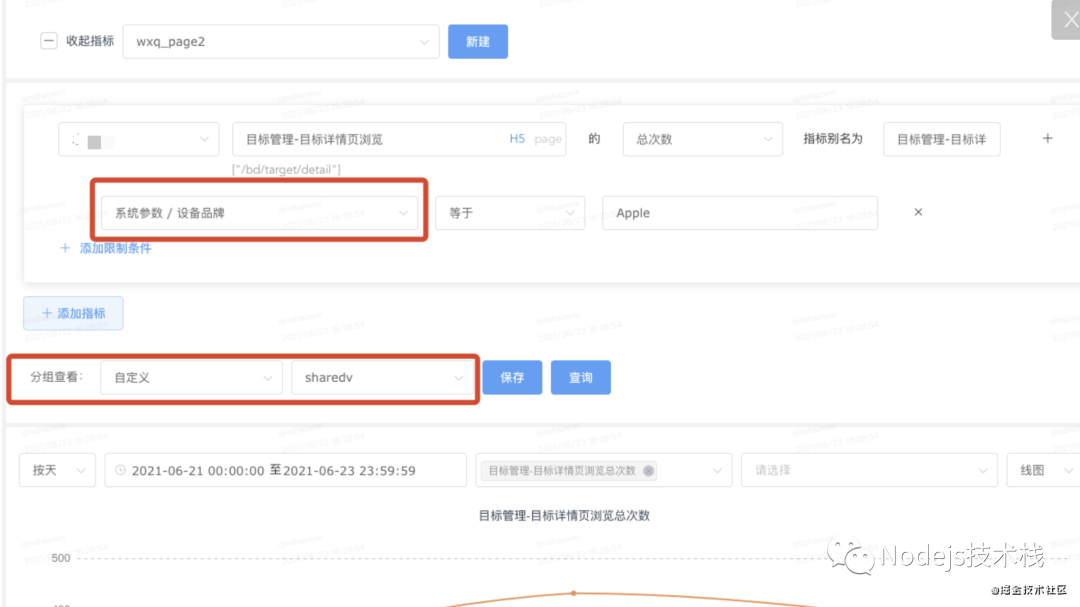
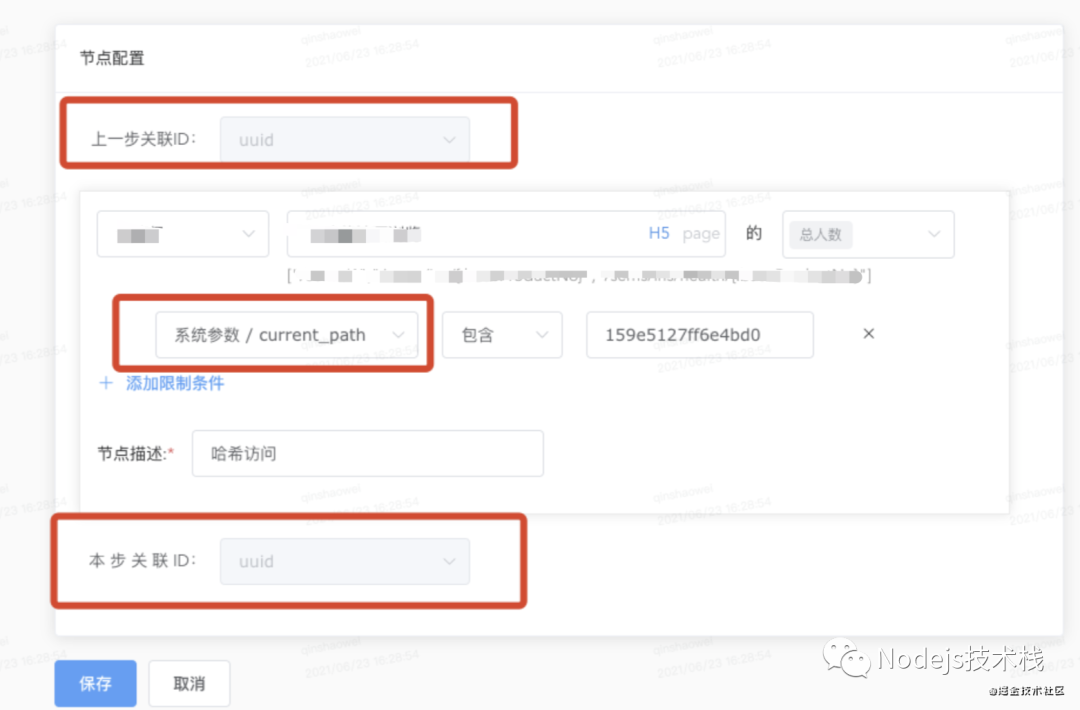
原有逻辑:系统参数存全局变量,自定义参数存全局变量
-
无法看出多少种类型与接口数量 -
无法在多个位置直接复用
getCondition (fIndex, oneFunnel) { // 添加限制条件,如果该事件没有先拉取 const {biz, logType, event, feCreateType} = oneFunnel return new Promise((resolve, reject) => { // 私有限制条件为空,且不是预置事件 或 页面组,就拉取私有限制条件 try { this.$set(this.extraParamsList.parameterList, fIndex, {}) if (logType !== 'pages' && logType.indexOf('presetEvent') === -1) { this.$api.analysis[`${logType}ParameterList`]({ biz: logType === 'server' && feCreateType === 0 ? '' : biz, event: event, terminal: this.customType[logType], platform: logType === 'server' && feCreateType === 0 ? 'common' : '', pageNum: -1 }).then(res => { if (res.ret === 0) { res.content.forEach(element => { this.$set(this.extraParamsList.parameterList[fIndex], element.parameterName || element.parameter_name, element) }) resolve() } else { reject('获取事件属性失败,请联系后台管理员') } }) } else if ((logType === 'presetEvents' || logType === 'presetEventsApp')) { this.$api.analysis.findPresetList({ biz, appTerminal: logType, operation: event }).then(res => { if (res.code === 0) { res.data.forEach(item => { item.description = item.name this.$set(this.extraParamsList.parameterList[fIndex], item.name, item) }) resolve() } }) } else { resolve('无需拉取') } } catch (e) { reject(e) } }) }, getGlobalCondition (funnelId) { // 获取 全局 基础选项 return new Promise((resolve, reject) => { this.$api.analysis.getGlobalCondition({ funnelId: funnelId, type: this.conditionMode }).then(res => { if (res.code === 0) { const {bizList, expressions, expressionsNumber, comBizList} = res.data this.bizList = Object.assign(...bizList) this.comBizList = Object.assign(...comBizList) this.comBizKeyList = Object.keys(this.comBizList) this.operatorList = expressions this.numberOperatorList = expressionsNumber this.comBizKey = Object.keys(this.comBizList) this.getComBizEvent() resolve(res) } else { this.$message.error('获取基础选项失败,请联系后台管理员') reject('获取基础选项失败,请联系后台管理员') } }) }) }, setCommonPropertiesList (data) { // 初始化 公共限制条件列表 commonPropertiesList const commonPropertiesList = { auto: data.h5AutoCommonProperties, pages: data.h5PagesCommonProperties, presetEvents: data.h5PresetCommonProperties, // h5 预置事件 公共属性 customH5: data.h5CustomCommonProperties, customApp: data.appCustomCommonProperties, presetEventsApp: data.appPresetCommonProperties, // App 预置事件 公共属性 server: data.serverCommonProperties, customWeapp: data.weappCustomCommonProperties, presetEventsWeapp: data.weappPresetCommonProperties, // Weapp 预置事件 公共属性 presetEventsServer: data.serverPresetCommonProperties || [], // Server 预置事件 公共属性 presetEventsAd: data.adPresetCommonProperties } for (let type in commonPropertiesList) { // 将parameter_name的值作为key,item作为value,组合为k-v形式 let properties = {} if (!commonPropertiesList[type]) continue commonPropertiesList[type].forEach(item => { properties[item.parameter_name] = item }) commonPropertiesList[type] = properties } this.commonPropertiesList = commonPropertiesList },
拆分模块后:建立GetParamsServer主类,该类由2个子类构成,并聚合子类接口。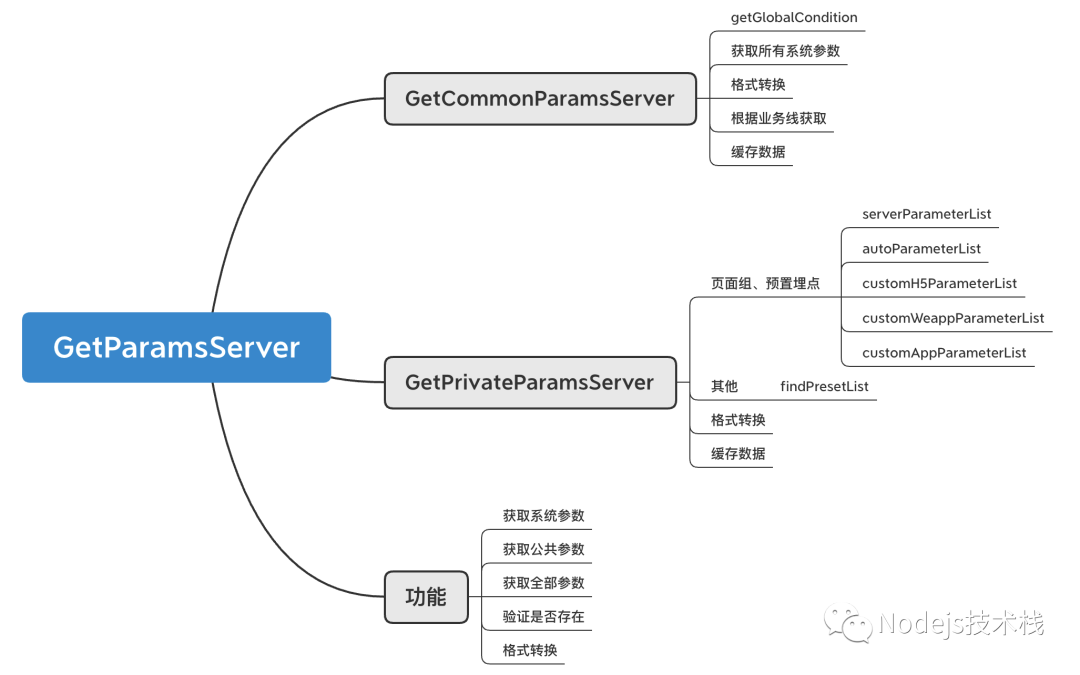
这是其中一个子类,获取私有参数的单元测试:
import GetParamsServer, { GetPrivateParamsServer } from '@/views/analysis/components/getParamsServer.js'
describe('GetPrivateParamsServer 私有参数获取', () => {
let $api
beforeEach(() => {
$api = {
analysis: {
findPresetList: jest.fn().mockImplementation(() => Promise.resolve({
code: 0, data: [{ name: 'hulala', description: '234234', data_type: 'event' }]
})), // 预置埋点
serverParameterList: jest.fn().mockImplementation(() => Promise.resolve({
ret: 0, content: [{ parameterName: 'hulala' }]
})), // 服务端埋点
autoParameterList: jest.fn().mockImplementation(() => Promise.resolve({
ret: 0, content: [{ parameter_name: 'hulala' }]
})), // H5全埋点
customH5ParameterList: jest.fn().mockImplementation(() => Promise.resolve({
ret: 0, content: [{ parameterName: 'hulala' }]
})), // H5自定义
customWeappParameterList: jest.fn().mockImplementation(() => Promise.resolve({
ret: 0, content: [{ parameter_name: 'hulala', description: '234234', data_type: 'event' }]
})), // Weapp自定义
customAppParameterList: jest.fn().mockImplementation(() => Promise.resolve({
ret: 0, content: [{ parameterName: 'hulala', description: 'asdfafd', data_type: 'event' }]
})) // App自定义
}
}
})
describe('GetPrivateParamsServer 不同类型获取', () => {
it('获取预置埋点 - pages', () => {
const paramsServer = new GetPrivateParamsServer()
paramsServer.initApi($api)
return paramsServer.getCondition('hz', 'pages').then(() => {
// logType不包含presetEvent、不等于 pages,获取预置埋点
expect($api.analysis.findPresetList).toBeCalled()
})
})
it('获取预置埋点 - presetEvent ', () => {
const paramsServer = new GetPrivateParamsServer()
paramsServer.initApi($api)
return paramsServer.getCondition('hz', 'presetEvent').then(() => {
// logType不包含presetEvent、不等于 pages,获取预置埋点
expect($api.analysis.findPresetList).toBeCalled()
})
})
it('获取非预置埋点 - 其他', () => {
const paramsServer = new GetPrivateParamsServer()
paramsServer.initApi($api)
return paramsServer.getCondition('hz', '12312').then(() => {
expect($api.analysis.findPresetList).not.toBeCalled()
})
})
it('获取非预置埋点 - server', () => {
const paramsServer = new GetPrivateParamsServer()
paramsServer.initApi($api)
return paramsServer.getCondition('hz', 'server').then(() => {
expect($api.analysis.serverParameterList).toBeCalled()
})
})
it('获取非预置埋点 - auto', () => {
const paramsServer = new GetPrivateParamsServer()
paramsServer.initApi($api)
return paramsServer.getCondition('hz', 'auto').then(() => {
expect($api.analysis.autoParameterList).toBeCalled()
})
})
it('获取非预置埋点 - customH5', () => {
const paramsServer = new GetPrivateParamsServer()
paramsServer.initApi($api)
return paramsServer.getCondition('hz', 'customH5').then(() => {
expect($api.analysis.customH5ParameterList).toBeCalled()
})
})
it('获取非预置埋点 - customWeapp', () => {
const paramsServer = new GetPrivateParamsServer()
paramsServer.initApi($api)
return paramsServer.getCondition('hz', 'customWeapp').then(() => {
expect($api.analysis.customWeappParameterList).toBeCalled()
})
})
it('获取非预置埋点 - customApp', () => {
const paramsServer = new GetPrivateParamsServer()
paramsServer.initApi($api)
return paramsServer.getCondition('hz', 'customApp').then(() => {
expect($api.analysis.customAppParameterList).toBeCalled()
})
})
it('获取非预置埋点 - 不存在类型', () => {
const paramsServer = new GetPrivateParamsServer()
paramsServer.initApi($api)
return paramsServer.getCondition('hz', '哈哈哈哈').then(res => {
expect(res.length).toBe(0)
})
})
})
describe('GetPrivateParamsServer 结果转换为label', () => {
it('获取预置埋点 - pages', () => {
const paramsServer = new GetPrivateParamsServer()
paramsServer.initApi($api)
return paramsServer.getConditionLabel('hz', 'pages').then((res) => {
expect(res.length).toBe(1)
expect(!!res[0].value).toBeTruthy()
expect(!!res[0].label).toBeTruthy()
expect(res[0].types).toBe('custom')
expect(res[0].dataType).toBe('event')
})
})
it('获取非预置埋点 - customWeapp', () => {
const paramsServer = new GetPrivateParamsServer()
paramsServer.initApi($api)
return paramsServer.getConditionLabel('hz', 'customWeapp').then((res) => {
expect(res.length).toBe(1)
expect(!!res[0].value).toBeTruthy()
expect(!!res[0].label).toBeTruthy()
expect(res[0].types).toBe('custom')
expect(res[0].dataType).toBe('event')
})
})
it('获取非预置埋点 - customApp', () => {
const paramsServer = new GetPrivateParamsServer()
paramsServer.initApi($api)
return paramsServer.getConditionLabel('hz', 'customApp').then((res) => {
expect(res.length).toBe(1)
expect(!!res[0].value).toBeTruthy()
expect(!!res[0].label).toBeTruthy()
expect(res[0].types).toBe('custom')
expect(res[0].dataType).toBe('event')
})
})
})
})

从测试用例看到的代码逻辑:
-
6个接口 -
6种事件类型 -
类型与接口的对应关系 -
接口格式有三种
作用:
-
复用:将复杂的业务逻辑封闭在黑盒里,更方便复用。 -
质量:模块的功能通过测试用例得到保障。 -
维护:测试即文档,方便了解业务逻辑。
实践:在添加单测的过程中,抽象模块,重构部分功能,并对单一职责的模块增加单测。
5. 演进:构建可测试单元模块
将业务代码代码演变为可测试代码,重点在:
-
设计:将业务逻辑拆分为单元模块(UI组件、功能模块)。 -
时间:可行的重构目标与重构方法,要有长期重构的心理预期。
为单一职责的模块设计测试用例,才会对功能覆盖的更全面,所以设计这一步尤为重要。
如果挽救一个系统的办法是重新设计一个新的系统,那么,我们有什么理由认为从头开始,结果会更好呢? --《架构整洁之道》
原来模块也是有设计,我们如何保证重构后真的比之前更好吗?还是要根据设计原则客观的来判断。
设计原则 SOLID:
-
SRP-单一职责 -
OCP-开闭:易与扩展,抗拒修改。 -
LSP-里氏替换:子类接口统一,可相互替换。 -
ISP-接口隔离:不依赖不需要的东西。 -
DIP-依赖反转:构建稳定的抽象层,单向依赖(例:A => B => C, 反例:A => B => C => A)。
在应接不暇的需求面前,还要拆模块、重构、加单测,无疑是增加工作量,显得不切实际,《重构》这本书给了我很多指导。
重构方法:
-
预备性重构 -
帮助理解的重构 -
捡垃圾式重构(营地法则:遇到一个重构一个,像见垃圾一样,让你离开时的代码比来时更干净、健康) -
有计划的重构与见机行事的重构 -
长期重构
业务系统1的模块与UI梳理:
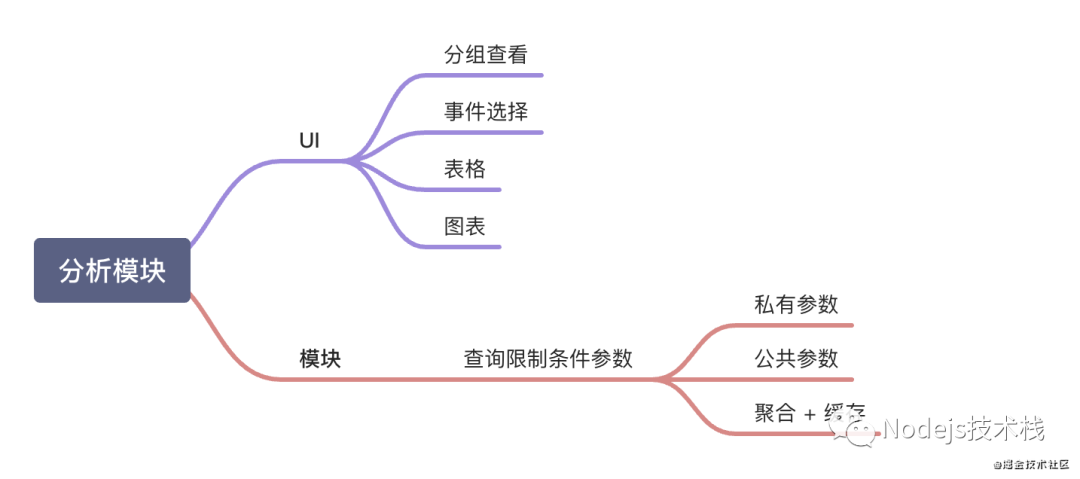
业务系统2的模块与UI梳理:
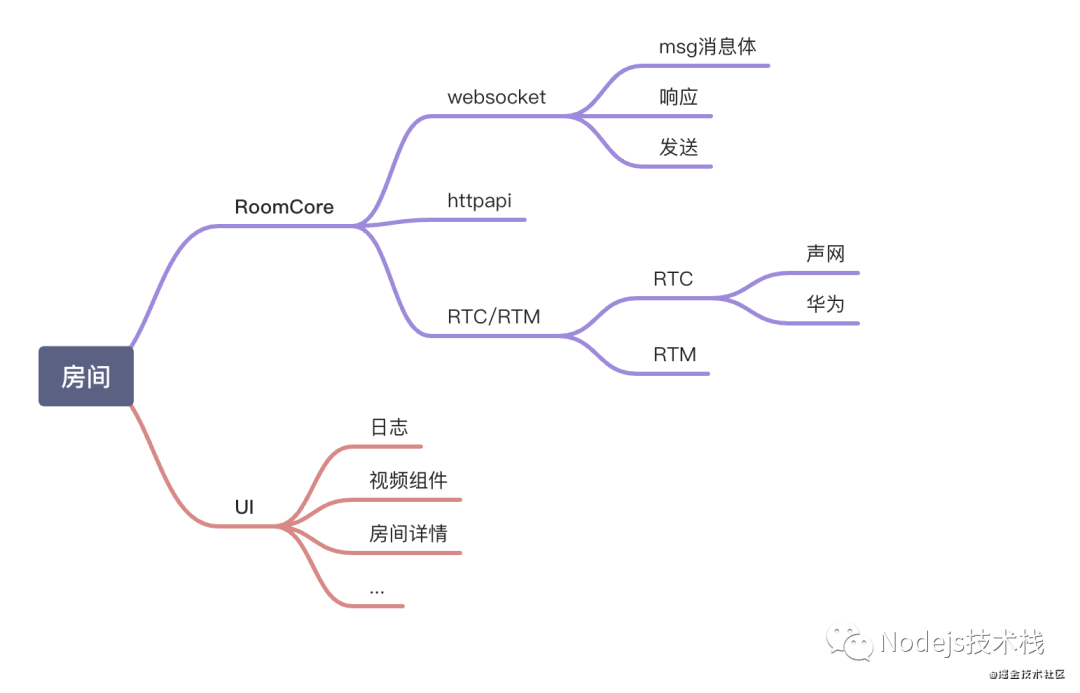
6. 可维护的单元模块
避免重构后再次写出坏味道的代码,提取执行成本更低的规范。
代码坏味道:
-
神秘命名-无法取出好名字,背后可能潜藏着更深的设计问题。 -
重复代码 -
过长函数-小函数、纯函数。 -
过长参数 -
全局数据-数量越多处理难度会指数上升。 -
可变数据-不知道在哪个节点修改了数据。 -
发散式变化-只关注当前修改,不用关注其他关联。 -
霰弹式修改-修改代码散布四处。 -
依恋情结-与外部模块交流数据胜过内部数据。 -
数据泥团-相同的参数在多个函数间传递。 -
基本类型偏执 -
重复的switch -
循环语句 -
冗赘的元素 -
夸夸其谈通用性 -
临时字段 -
过长的消息链 -
中间人 -
内幕交易 -
过大的类 -
异曲同工的类 -
纯数据类 -
被拒绝的遗赠-继承父类无用的属性或方法 -
注释-当你感觉需要撰写注释时,请先尝试重构,试着让所有注释都变得多余。
规范:
-
全局变量数量:20 ± -
方法方法行数:15 ± -
代码行数:300-500 -
内部方法、内联方法:下划线开头
技巧:
-
使用class语法:将紧密关联的方法和变量封装在一起。 -
使用Eventemitter 工具库:实现简单发布订阅。 -
使用vue provide语法:传递实例。 -
使用koroFileHeader插件:统一注释规范。 -
使用Git-commit-plugin插件:统一commit规范。 -
使用eslint + stylelint(未使用变量、误改变量名、debugger,自动优化的css)。
示例代码:
/*
* @name: 轻量级message提示插件
* @Description: 模仿iview的$message方法,api与样式保持一致。
*/
class Message {
constructor() {
this._prefixCls = 'i-message-';
this._default = {
top: 16,
duration: 2
}
}
info(options) {
return this._message('info', options);
}
success(options) {
return this._message('success', options);
}
warning(options) {
return this._message('warning', options);
}
error(options) {
return this._message('error', options);
}
loading(options) {
return this._message('loading', options);
}
config({ top = this._default.top, duration = this._default.duration }) {
this._default = {
top,
duration
}
this._setContentBoxTop()
}
destroy() {
const boxId = 'messageBox'
const contentBox = document.querySelector('#' + boxId)
if (contentBox) {
document.body.removeChild(contentBox)
}
this._resetDefault()
}
/**
* @description: 渲染消息
* @param {String} type 类型
* @param {Object | String} options 详细格式
*/
_message(type, options) {
if (typeof options === 'string') {
options = {
content: options
};
}
return this._render(options.content, options.duration, type, options.onClose, options.closable);
}
/**
* @description: 渲染消息
* @param {String} content 消息内容
* @param {Number} duration 持续时间
* @param {String} type 消息类型
*/
_render(content = '', duration = this._default.duration, type = 'info',
onClose = () => { }, closable = false
) {
// 获取节点信息
const messageDOM = this._getMsgHtml(type, content, closable)
// 插入父容器
const contentBox = this._getContentBox()
contentBox.appendChild(messageDOM);
// 删除方法
const remove = () => this._removeMsg(contentBox, messageDOM, onClose)
let removeTimer
if(duration !== 0){
removeTimer = setTimeout(remove, duration * 1000);
}
// 关闭按钮
closable && this._addClosBtn(messageDOM, remove, removeTimer)
}
/**
* @description: 删除消息
* @param {Element} contentBox 父节点
* @param {Element} messageDOM 消息节点
* @param {Number} duration 持续时间
*/
_removeMsg(contentBox, messageDOM, onClose) {
messageDOM.className = `${this._prefixCls}box animate__animated animate__fadeOutUp`
messageDOM.style.height = 0
setTimeout(() => {
contentBox.removeChild(messageDOM)
onClose()
}, 400);
}
/**
* @description: 获取图标
* @param {String} type
* @return {String} DOM HTML 字符串
*/
_getIcon(type = 'info') {
const map = {
info: `<svg style="color:#2db7f5" xmlns="http://www.w3.org/2000/svg" fill="none" viewBox="0 0 24 24" stroke="currentColor">
<path stroke-linecap="round" stroke-linejoin="round" stroke-width="2" d="M12 8v4m0 4h.01M21 12a9 9 0 11-18 0 9 9 0 0118 0z" />
</svg>`,
success: `<svg style="color:#19be6b" xmlns="http://www.w3.org/2000/svg" viewBox="0 0 20 20" fill="currentColor">
<path fill-rule="evenodd" d="M10 18a8 8 0 100-16 8 8 0 000 16zm3.707-9.293a1 1 0 00-1.414-1.414L9 10.586 7.707 9.293a1 1 0 00-1.414 1.414l2 2a1 1 0 001.414 0l4-4z" clip-rule="evenodd" />
</svg>`,
warning: `<svg style="color:#ff9900" xmlns="http://www.w3.org/2000/svg" fill="none" viewBox="0 0 24 24" stroke="currentColor">
<path stroke-linecap="round" stroke-linejoin="round" stroke-width="2" d="M12 8v4m0 4h.01M21 12a9 9 0 11-18 0 9 9 0 0118 0z" />
</svg>`,
error: `<svg style="color:#ed4014" xmlns="http://www.w3.org/2000/svg" viewBox="0 0 20 20" fill="currentColor">
<path fill-rule="evenodd" d="M10 18a8 8 0 100-16 8 8 0 000 16zM8.707 7.293a1 1 0 00-1.414 1.414L8.586 10l-1.293 1.293a1 1 0 101.414 1.414L10 11.414l1.293 1.293a1 1 0 001.414-1.414L11.414 10l1.293-1.293a1 1 0 00-1.414-1.414L10 8.586 8.707 7.293z" clip-rule="evenodd" />
</svg>`,
loading: `<svg style="color:#2db7f5" xmlns="http://www.w3.org/2000/svg" class="loading" viewBox="0 0 20 20" fill="currentColor">
<path fill-rule="evenodd" d="M9.504 1.132a1 1 0 01.992 0l1.75 1a1 1 0 11-.992 1.736L10 3.152l-1.254.716a1 1 0 11-.992-1.736l1.75-1zM5.618 4.504a1 1 0 01-.372 1.364L5.016 6l.23.132a1 1 0 11-.992 1.736L4 7.723V8a1 1 0 01-2 0V6a.996.996 0 01.52-.878l1.734-.99a1 1 0 011.364.372zm8.764 0a1 1 0 011.364-.372l1.733.99A1.002 1.002 0 0118 6v2a1 1 0 11-2 0v-.277l-.254.145a1 1 0 11-.992-1.736l.23-.132-.23-.132a1 1 0 01-.372-1.364zm-7 4a1 1 0 011.364-.372L10 8.848l1.254-.716a1 1 0 11.992 1.736L11 10.58V12a1 1 0 11-2 0v-1.42l-1.246-.712a1 1 0 01-.372-1.364zM3 11a1 1 0 011 1v1.42l1.246.712a1 1 0 11-.992 1.736l-1.75-1A1 1 0 012 14v-2a1 1 0 011-1zm14 0a1 1 0 011 1v2a1 1 0 01-.504.868l-1.75 1a1 1 0 11-.992-1.736L16 13.42V12a1 1 0 011-1zm-9.618 5.504a1 1 0 011.364-.372l.254.145V16a1 1 0 112 0v.277l.254-.145a1 1 0 11.992 1.736l-1.735.992a.995.995 0 01-1.022 0l-1.735-.992a1 1 0 01-.372-1.364z" clip-rule="evenodd" />
</svg>`
}
return map[type]
}
/**
* @description: 获取消息节点
* @param {String} type 类型
* @param {String} content 消息内容
* @return {Element} 节点DOM对象
*/
_getMsgHtml(type, content) {
const messageDOM = document.createElement("div")
messageDOM.className = `${this._prefixCls}box animate__animated animate__fadeInDown`
messageDOM.style.height = 36 + 'px'
messageDOM.innerHTML = `
<div class="${this._prefixCls}message" >
${this._getIcon(type)}
<div class="${this._prefixCls}content-text">${content}</div>
</div>
`
return messageDOM
}
/**
* @description: 添加关闭按钮
* @param {Element} messageDOM 消息节点DOM
*/
_addClosBtn(messageDOM, remove, removeTimer) {
const svgStr = `<svg class="${this._prefixCls}btn" xmlns="http://www.w3.org/2000/svg" fill="none" viewBox="0 0 24 24" stroke="currentColor">
<path stroke-linecap="round" stroke-linejoin="round" stroke-width="2" d="M6 18L18 6M6 6l12 12" />
</svg>`
const closBtn = new DOMParser().parseFromString(svgStr, 'text/html').body.childNodes[0];
closBtn.onclick = () => {
removeTimer && clearTimeout(removeTimer)
remove()
}
messageDOM.querySelector(`.${this._prefixCls}message`).appendChild(closBtn)
}
/**
* @description: 获取父节点容器
* @return {Element} 节点DOM对象
*/
_getContentBox() {
const boxId = 'messageBox'
if (document.querySelector('#' + boxId)) {
return document.querySelector('#' + boxId)
} else {
const contentBox = document.createElement("div")
contentBox.id = boxId
contentBox.style.top = this._default.top + 'px'
document.body.appendChild(contentBox)
return contentBox
}
}
/**
* @description: 重新设置父节点高度
*/
_setContentBoxTop() {
const boxId = 'messageBox'
const contentBox = document.querySelector('#' + boxId)
if (contentBox) {
contentBox.style.top = this._default.top + 'px'
}
}
/**
* @description: 恢复默认值
*/
_resetDefault() {
this._default = {
top: 16,
duration: 2
}
}
}
if (typeof module !== 'undefined' && typeof module.exports !== 'undefined') {
module.exports = new Message();
} else {
window.$message = new Message();
}

6. 回顾
-
定义 -
安装与使用(安装、调试、git拦截、测试报告) -
常用API(jest、vue组件) -
落地单元测试(拆分关键模块加单测) -
演进:构建可测试单元模块(设计原则、重构) -
可维护的单元模块(代码规范)
落地线路:
① 安装使用 => ② API学习 => ③ 落地:拆分关键模块加单测 => ④ 演进:架构设计与重构 => ⑤ 代码规范
未来:
⑥ 文档先行(待探索)
在较为复杂的业务系统开发过程中,从第一版代码到逐步划分模块、增加单测,还是走了一段弯路。如果能够养成文档先行的习惯,先设计模块、测试用例,再编写代码,会更高效。
理解:
-
单元测试有长期价值,也有执行成本。 -
好的架构设计是单测的土壤,为单一职责的模块设计单测、增加单元测试更加顺畅。 -
每个项目的业务形态与阶段不一样,不一定都适合,找到适合项目的平衡点。
- EOF -
觉得本文对你有帮助?请分享给更多人
推荐关注「前端大全」,提升前端技能
点赞和在看就是最大的支持❤️

文章评论