从开始的Vue到Vue2再到现在的Vue3,前端开发人员一直被迫营业,永远也追不上尤大大写代码的脚步? 。
今天我们放慢追赶的脚步,一起来看看尤大大在Vue3书写了哪些有趣的API,有些可能说不上哪里有趣,但是看起来就是比之前舒服一些(强迫症在线发作...)。文末有尤大大连夜写的新需求
data选项哪去了?
回想我们在Vue2中创建响应式数据是这样的:
...
data() {
return {
num:1
}
}
...
而Vue3会 setup 组合式API这个选项了,为此引入了ref、reactive等响应式API,来看看怎么写的吧:
<template>
<div>num:{{num}}</div>
<div>refNum:{{refNum}}</div>
<div>state对象:名字:{{state.name}},年龄:{{state.age}}</div>
</template>
<script>
import { defineComponent, reactive, ref } from "vue"
export default defineComponent({
setup() {
const num = 1 //不具备响应式
const refNum = ref(2)
const state = reactive({
name: '小黄',
age: 18
})
return {
num,
refNum,
state
}
}
})
</script>
你可以看到Vue2的data选项已经被ref、reactive这样的API给替换了。
那么在setup如何对ref、reactive声明的数据修改操作呢?
...
setup() {
const count = ref(1)
console.log(count.value) // => 1
count.value++
console.log(count.value) // => 2
const str = ref('小黄')
console.log(str.value) // => 小黄
}
...
可以看到使用 ref 声明的数据可以直接使用 .value 这种形式更新数据。但是你也许会疑问为什么在<tempalte></template>视图中为什么不需要 .value ,其实是vue内部做了操作。另外,打印一下可以看到ref声明数据:
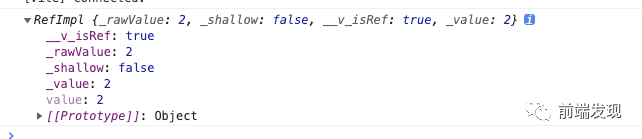
reactive 也是响应式的声明,它是返回对象的响应式副本
...
setup() {
const state = reactive({
name: '小黄',
age: 18
})
console.log(state) // =>
}
...
我们直接打印下state对象,它其实是一个Proxy对象: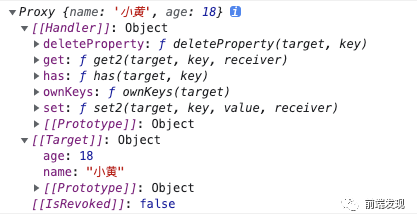
...
setup() {
console.log(state.name) // => 小黄
console.log(state.age) // => 18
//对数据更改
setTimeout(() => {
state.age = 20
console.log(state.age) // => 20
}, 1000)
}
...
也许你已经注意到了开头举的例子——所有声明的变量都被 return 出去了,这看起来有什么好处呢?
-
可以更加清晰得知道,数据与视图之前的关系。setup里对数据操作,视图渲染return出来的数据 -
更好的保护组件独有的数据,不需要暴露给视图的数据我就不写在return里中
再者,你可能会讨厌为什么通过 reactive 声明的数据在视图中使用的时候又要 xx.属性名 的方式才行,有办法不写吗?有!尤大大满足开发者的一切便捷编码习惯。toRefs 就出来了,在结合ES9的扩展运算符 ... 就可以满足要求了???
<template>
//这里不再需要state包裹了,属性已经被展开return出来了
<div>state对象:名字:{{name}},年龄:{{age}}</div>
</template>
<script>
import {defineComponent, reactive, toRefs } from "vue"
export default defineComponent({
setup() {
const state = reactive({
name: '小黄',
age: 18
})
return {
...toRefs(state)
}
}
})
</script>
computed计算属性更好看了?
计算属性在使用上好像变得更加令人愉快了,先来看Vue2的写法吧
...
data(){
return {
str:'小黄'
}
},
computed: {
newStr() { // 对data的数据重新处理
return this.str + 'hha'
},
list() { // 获取Vuex中的数据(经常用到)
return this.$store.state.btnMenu.btnPowerList
}
},
mounted(){}
...
中规中矩没得说,这里computed是当作分段式的组件内部方法
重点看看Vue3中computed如何实现。
...
setup() {
const count = ref(3)
console.log(count.value) // => 3
const newCount = computed(() => count.value + 1)
console.log(newCount.value) // => 4
}
...
倘若需要在计算属性中获取Vuex的数据的话,那么可以使用Vuex提供的 useStore 模块获取到store的实例
import { computed, defineComponent } from "vue"
import { useStore } from 'vuex'
export default defineComponent({
setup() {
const store = useStore()
const list = computed(() => store.state.list)
return {
list
}
}
})
watch与watchEffect监听?
watch监听在Vue使用的场景也是比较多的。老规矩,先来看看Vue2是怎么写的,有对比才有伤害? ?
...
watch: {
bankName(newValue,oldValue) {
consoel.log(newValue,oldValue)
}
},
methods:{}
...
来看看Vue3怎么写吧
<template>
<div>count:{{count}}</div>
</template>
<script>
import { defineComponent, ref, watch } from "vue"
export default defineComponent({
setup() {
const count = ref(10)
setTimeout(() => {
count.value = 20
}, 2000)
watch(count, (newValue, oldValue) => {
console.log(oldValue)
console.log(newValue)
})
return {
count
}
}
})
</script>
然后watch监听到count变化,预期地打印

当我们想定义一个响应式对象怎么办呢?这里通常选用 reactive ,当然ref也可以定义一个对象。
<template>
<div>person对象:名字:{{person.name}},年龄:{{person.age}}</div>
</template>
<script>
import { defineComponent, reactive, watch } from "vue"
export default defineComponent({
setup() {
const person = reactive({
name: '前端发现',
age: 18
})
setTimeout(() => {
person.name = '我是reactive定义的name属性更改后的数据'
}, 2000)
watch(() => person.name, (newValue, oldValue) => {
console.log(oldValue)
console.log(newValue)
})
return {
person
}
}
})
</script>
...
可以看到,这里问采用了函数的形式返回了需要监听的数据.() => person.name。来看看案例的效果:
以上都是监听单一的数据,多个属性怎么监听呢?直接上?
<template>
<div>count:{{count}}</div>
<div>person对象:名字:{{person.name}},年龄:{{person.age}}</div>
</template>
<script>
import { defineComponent, reactive, ref, watch } from "vue"
export default defineComponent({
setup() {
const count = ref(10)
const person = reactive({
name: '前端发现',
age: 18
})
setTimeout(() => {
count.value = 20
person.name = '我是reactive定义的name属性更改后的数据'
person.age = 22
}, 2000)
watch([count, () => person.name, () => person.age], ([newCount, newName, newAge], [oldCount, oldName, oldAge
]) => {
console.log(oldCount, oldName, oldAge)
console.log(newCount, newName, newAge)
})
return {
count,
person
}
}
})
</script>
直接数组的形式监听多个数据

除了watch之外,Vue3还诞生出了 watchEffect ,看起来像是watch Plus(我暂且这样理解吧),官方是怎么定义这个API的呢?
在响应式地跟踪其依赖项时立即运行一个函数,并在更改依赖项时重新运行它。
//当然这里是需要从vue导入模块滴
import { watchEffect } from "vue"
...
const count = ref(10)
watchEffect(() => console.log(count.value)) // => 10
setTimeout(() => {
count.value = 20 立即执行watchEffect方法,调出打印 // => 20
}, 1000)
先看效果:
可以看到使用 watchEffect 并没有之前 watch 的更改前数据,也不需要传入监听的数据源 ,而是直接执行一个函数,可以获取到更新后的数据。
同样的,监听多个的话也是可以的
...
watchEffect(() => {
console.log(count.value)
console.log(person.name)
})
...
总结:watch ? watchEffect
-
watchEffect 不需要指定监听的属性,他会自动的收集依赖,只要在回调函数中引用到了响应式的属性,那么当这些属性变动的时候,这个回调都会执行,而 watch 只能监听指定的属性而作出变动(v3开始能够同时指定多个) -
watch 能够获取到新值与旧值(更新前的值),而 watchEffect 是拿不到的 -
watchEffect 在组件初始化的时候就会执行一次用以收集依赖,收集到的依赖发生变化时再执行。而 watch 则是直接指定依赖项
片段是啥?
在 Vue 3 中,组件现在正式支持多根节点组件,即片段!
<template>
<div>我是其中一个div</div>
<header>...</header>
<footer>...</footer>
</template>
组件状态驱动的 CSS 变量真香?
听起来就感觉非常逼格 ,它其实就是将css用到的属性值在组件内定义一个变量去替换。目前这个API目前还在试验性阶段!
,它其实就是将css用到的属性值在组件内定义一个变量去替换。目前这个API目前还在试验性阶段!
<template>
<div class="myClass">我是SFC style CSS variable injection</div>
</template>
<script>
import { reactive, ref, toRefs } from "vue"
export default {
setup() {
const minColor = ref('red')
const styleJs = reactive({
color: 'blue',
fontSize: '20px',
fontWeight: '700',
textDecoration: 'underline'
})
return { // 这里不能忘记return出去
minColor,
...toRefs(styleJs),
}
}
}
</script>
<style lang="scss" scoped>
.myClass {
text-decoration: v-bind(textDecoration);
font-weight: v-bind(fontWeight);
color: v-bind(minColor);
font-size: v-bind(fontSize);
}
</style>
来看看效果:
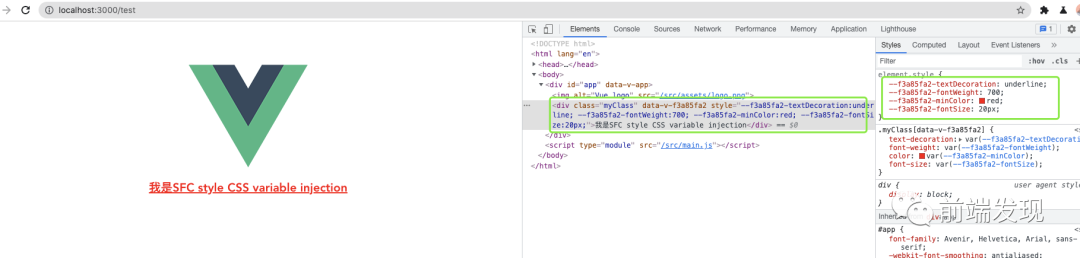
可以看到 myClass 类名加上我们使用 v-bind 绑定的CSS属性值
值得说明的是,在return中,我使用了 ...toRefs() API,不使用的话那么在写绑定styleJs对象的属性值时就需要注意一下
.myClass {
text-decoration: v-bind('styleJs.textDecoration');
font-weight: v-bind('styleJs.fontWeight');
color: v-bind(minColor);
font-size: v-bind('styleJs.fontSize');
}
现在看到的样式绑定上的属性名上会有一点点的变化:
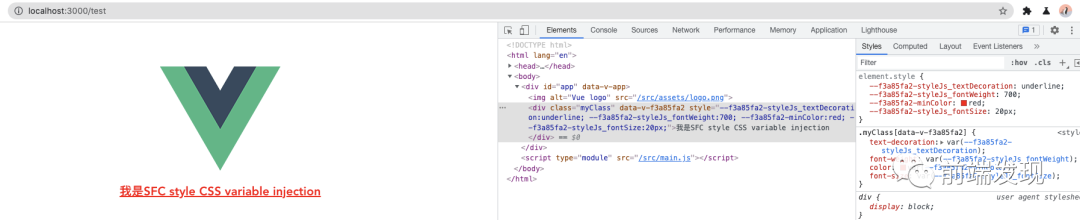
有兴趣的朋友可以看看咱们尤大大对 组件状态驱动的 CSS 变量 的提案
推荐阅读:
编程技巧 · 行业秘闻 · 技术动向

文章评论