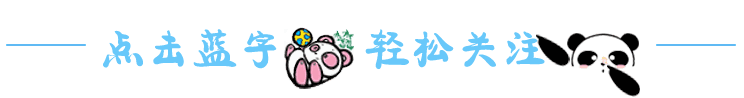
文章来自:https://blog.csdn.net/IT_10/article/details/90900017
作者:phper
点击加入:PHP自学中心技术交流微信群
商务合作: 请加微信(QQ):2230304070
视频教程分享
1 Laravel 基础入门到微信商城实战开发
公众号里回复:20190812
2 产品经理高清实战
公众号里回复:07212019
3 设计模式实例剖析与深入解读
公众号里回复:20190714
4 thinkphp6+swoole 构建后台多用户管理系统
链接:http://www.mano100.cn/thread-523-1-1.html
5 ZooKeeper零基础入门到精通高清最新版
链接:http://www.mano100.cn/thread-1656-1-1.html
6 Swoole4.2从入门到精通全套高级实战
链接:http://www.mano100.cn/thread-1640-1-1.html
精选文章正文
首先开启swoole的http服务
开启swoole的http服务并设置提供给url访问页面的文件的根目录,
代码如下。这样在浏览器只能访问…static下面的文件,而无法访问其他目录下的文件。
http.server
<?php
//开启http server
$http = new swoole_http_server("0.0.0.0", 9905);
$http->set(
[
'enable_static_handler' => true,
'document_root' => "/usr/local/openresty/nginx/html/swoole/LiveRadio/public/static",
'worker_num' => 5
]
);
$http->on('request', function($request, $response) {
$response->end("sss". json_encode($request->get));
});
$http->start();
swoole有一个事件回调函数onWorkStart,此事件在Worker进程/Task进程启动时发生。这里创建的对象可以在进程生命周期内使用。
原型:
function onWorkerStart(swoole_server $server, int workerid);
(1)onWorkerStart/onStart是并发执行的,没有先后顺序;
(2)可以通过server->taskworker属性来判断当前是Worker进程还是Task进程;
(3)设置了worker_num和task_worker_num超过1时,每个进程都会触发一次onWorkerStart事件,可通过判断$worker_id区分不同的工作进程;
(4)由 worker 进程向 task 进程发送任务,task 进程处理完全部任务之后通过onFinish回调函数通知worker 进程。
例如,我们在后台操作向十万个用户群发通知邮件,操作完成后操作的状态显示为发送中,这时我们可以继续其他操作。等邮件群发完毕后,操作的状态自动改为已发送。
在onWorkerStart中加载框架的核心文件后:
(1)不用每次请求都加载框架核心文件,提高性能;
(2)可以在后续的回调事件中继续使用框架的核心文件或者类库。
项目目录下的public文件夹下的index.php是入口文件,源码如下:
<?php
// [ 应用入口文件 ]
// 定义应用目录
define('APP_PATH', __DIR__ . '/../application/');
// 加载框架引导文件
require __DIR__ . '/../thinkphp/start.php';
这个文件加载了…thinkphp/start.php’,start.php加载了一个核心文件base.php,所以我们需要把base.php文件加载到onWorkStart回调函数里面,每个worker进程都会触发一次onWorkerStart事件,因此ThinkPHP框架内的入口文件等内容就能加载入我们的项目。
修改http.server如下:
<?php
//开启http server
$http = new swoole_http_server("0.0.0.0", 9906);
$http->set(
[
'enable_static_handler' => true,
'document_root' => "/usr/local/openresty/nginx/html/swoole/LiveRadio/public/static",
'worker_num' => 5 //设置worker进程数
]
);
$http->on('WorkerStart', function (swoole_server $server, $worker_id){
//定义应用目录
define('APP_PATH', __DIR__ . '/../application/');
// 加载基础文件
//这里不直接加载start.php的原因是start.php中的代码会直接执行,也就是application\index\controller\Index.php文件(框架的默认首页)
/*
* Container::get('app', [defined('APP_PATH') ? APP_PATH : ''])
->run()
->send();
*/
require __DIR__ . '/../thinkphp/base.php';
});
$http->on('request', function($request, $response){
//适配
/*
*由于swoole http提供的API和原生php代码是有所不同的,比如原生php中获取get参数为直接从全局数组_GET中获取,而swoole http中是通过$request->get()的方式获取,因此要转换成原生的
* */
$_SERVER = [];
if(isset($request->server)){
foreach($request->header as $k => $v){
$_SERVER[strtoupper($k)] = $v;
}
}
$_GET = [];
if(isset($request->get)){
foreach($request->get as $k => $v){
$_GET[$k] = $v;
}
}
$_POST = [];
if(isset($request->post)){
foreach($request->post as $k => $v){
$_POST[$k] = $v;
}
}
//..其余参数用到的继续往后写
ob_start();
// 执行应用并响应
try {
think\Container::get('app', [APP_PATH])
->run()
->send();
}catch (\Exception $e){
//todo
}
$res = ob_get_contents();
ob_end_clean();
$response->end($res);
});
$http->start();
此时,用浏览器访问 http://ip:port/?s=index/index/index 可以看到ThinkPHP的默认首页,但是发现访问不到http://ip:port/?s=index/index/hello?name=world页面。
可以打印出路由看看。在项目目录\thinkphp\library\think\App.php文件中的routeCheck接口,打印path变量,可以看到url改变后path变量并没有改变。这是因为onWorkerStart进程加载框架的时候就复用了类成员变量。
/**
* URL路由检测(根据PATH_INFO)
* @access public
* @return Dispatch
*/
public function routeCheck()
{
$path = $this->request->path();
echo "path:".$path."<br/>";
// var_dump($this->request);
$depr = $this->config('app.pathinfo_depr');
// 路由检测
$files = scandir($this->routePath);
foreach ($files as $file) {
if (strpos($file, '.php')) {
$filename = $this->routePath . DIRECTORY_SEPARATOR . $file;
// 导入路由配置
$rules = include $filename;
if (is_array($rules)) {
$this->route->import($rules);
}
}
}
// 是否强制路由模式
$must = !is_null($this->routeMust) ? $this->routeMust : $this->config('app.url_route_must');
// 路由检测 返回一个Dispatch对象
return $this->route->check($path, $depr, $must, $this->config('app.route_complete_match'));
}
修改:
进入 项目目录\thinkphp\library\think\Request.php中
(1)找到function path() { },注销判断,不再复用类成员变量 $ this->path。
(2)找到function pathinfo() { },注销判断,不再复用类成员变量$this->pathinfo。
(3)使其支持pathinfo路由,在function pathinfo() { }中添加代码
if (isset($_SERVER['PATH_INFO']) && $_SERVER['PATH_INFO'] != '/') {
return ltrim($_SERVER['PATH_INFO'], '/');
}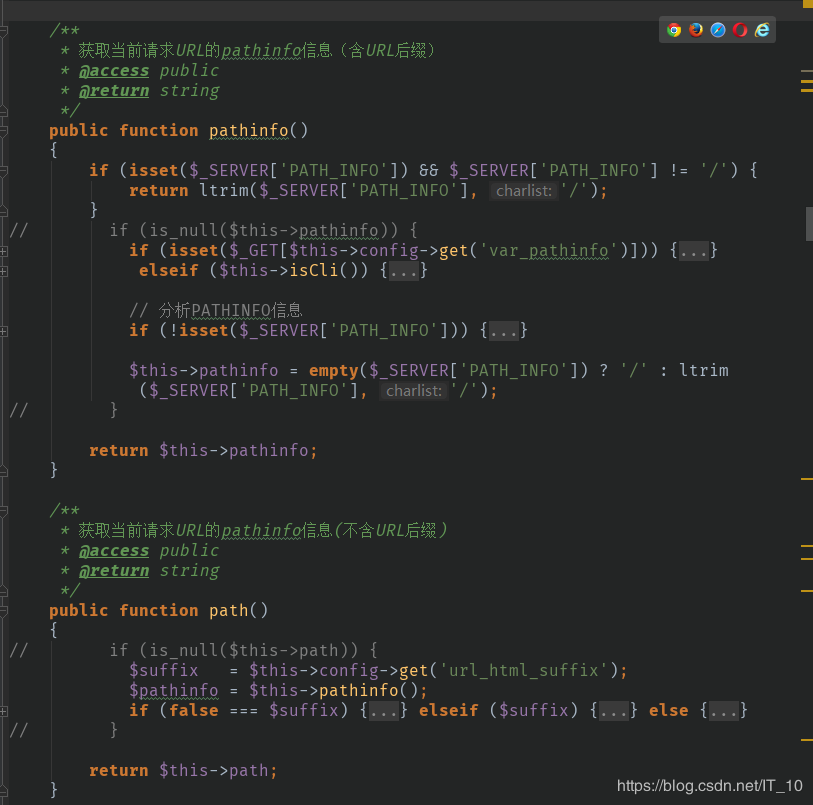
此时用浏览器访问: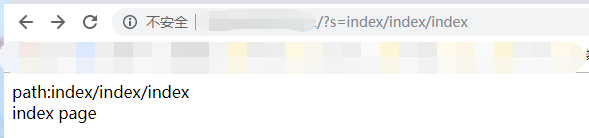
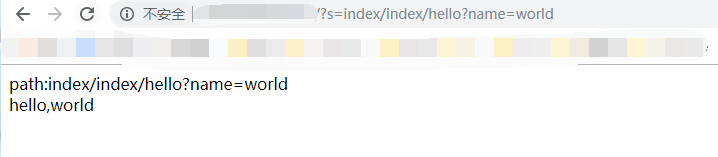
以上是本文的全部内容,希望对大家的学习有帮助,也希望大家多多支持 php自学中心 ,学习与交流少不了一个圈子,点击加技术群:PHP自学中心交流②群

文章评论