首先放张效果图
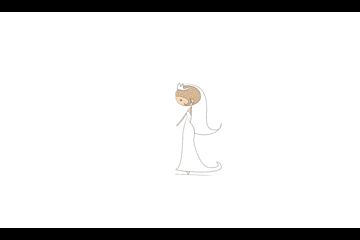
github地址
然后一步步分析一下
首先是刚出现的新郎的动画
.w-m img{
margin-right: 0;
float: right;
margin-top: 60px;
animation: toWoman 0.5s ease .5s both;
}
@keyframes toWoman{
0%{
opacity: 0;
transform: translate(-200px);
}
100%{
opacity: 1;
transform: translate(0);
}
}
里面用到的知识点:
-
animation:是一个简写属性,用于设置六个动画属性
-
animation-name 规定需要绑定到选择器的 keyframe 名称
-
animation-duration 规定完成动画所花费的时间,以秒或毫秒计
-
animation-timing-function 规定动画的速度曲线
-
animation-delay 规定在动画开始之前的延迟
-
animation-iteration-count 规定动画应该播放的次数
-
animation-direction 规定是否应该轮流反向播放动画
-
keyframes:让开发者通过指定动画中特定时间点必须展现的关键帧样式(或者说停留点)来控制CSS动画的中间环节。这让开发者能够控制动画中的更多细节而不是全部让浏览器自动处理
-
transform 向元素应用 2D 或 3D 转换。该属性允许我们对元素进行旋转、缩放、移动或倾斜

具体上述图片的网址
然后是那朵花的css
.w-f{
position: absolute;
z-index: 20;
left: 50%;
margin-left: -30px;
margin-top: 75px;
}
.w-f img{
width: 60px;
animation: show 0.4s ease 1s both;
}
@keyframes show{
0%{
opacity: 0;
transform: scale(0.1,0.1);
}
100%{
opacity: 1;
transform: scale(1,1);
}
}
文字部分的css
.w-t-m{
position: absolute;
left: 50%;
z-index: 10;
line-height: 80px;
color: #ff720a;
letter-spacing: 5px;
opacity: 0;
animation: titleBloom 1s linear 1s both;
font-size: 26px;
margin-left: -125px;
}
@keyframes titleBloom{
0% {
transform: translate(-50px);
}
100% {
opacity: 1;
transform: translate(0);
}
}
文字边烟花的效果
.w-t img{
opacity: 0;
animation: bloom 2s ease 1.2s infinite;
}
.w-t img.boom2{
float: right;
animation: bloom 2s ease 1.5s infinite;
}
.w-t img.boom3{
position: absolute;
margin-top: 40px;
animation: bloom 2s ease 1.4s infinite;
}
@keyframes bloom{
0% {
transform: scale(0,0);
}
100% {
opacity: 1;
transform: scale(1,1);
}
}
最后几束花的效果
.w-fls{
width: 820px;
margin: 0 auto;
}
.w-fls img{
height: 120px;
z-index: 400;
animation: showFlows 0.4s ease 2.3s both;
}
@keyframes showFlows{
0%{
opacity: 0;
transform: translate(0,200px);
}
100%{
opacity: 1;
transform: translate(0);
}
}
.w-2{
margin-top: -130px;
padding-left: 100px;
}
.w-2 img{
animation: showFlows 0.4s ease 2.7s both;
}
最后
我的更多文章内容:微信公众号搜索 有一个姑娘在coding 跟我头像的那个就是了
一起学前端,共同进步
文章评论